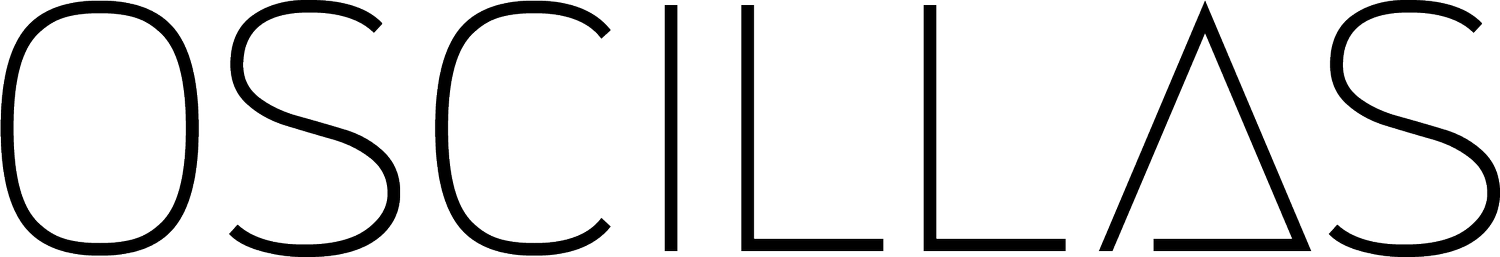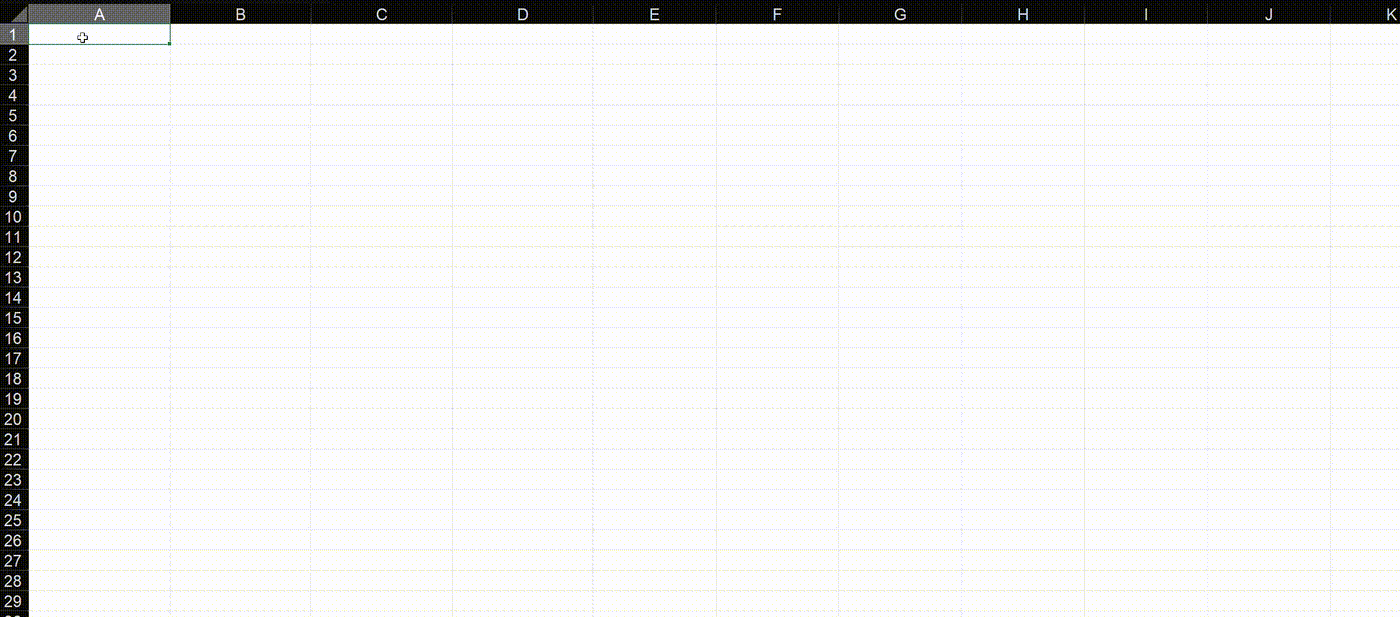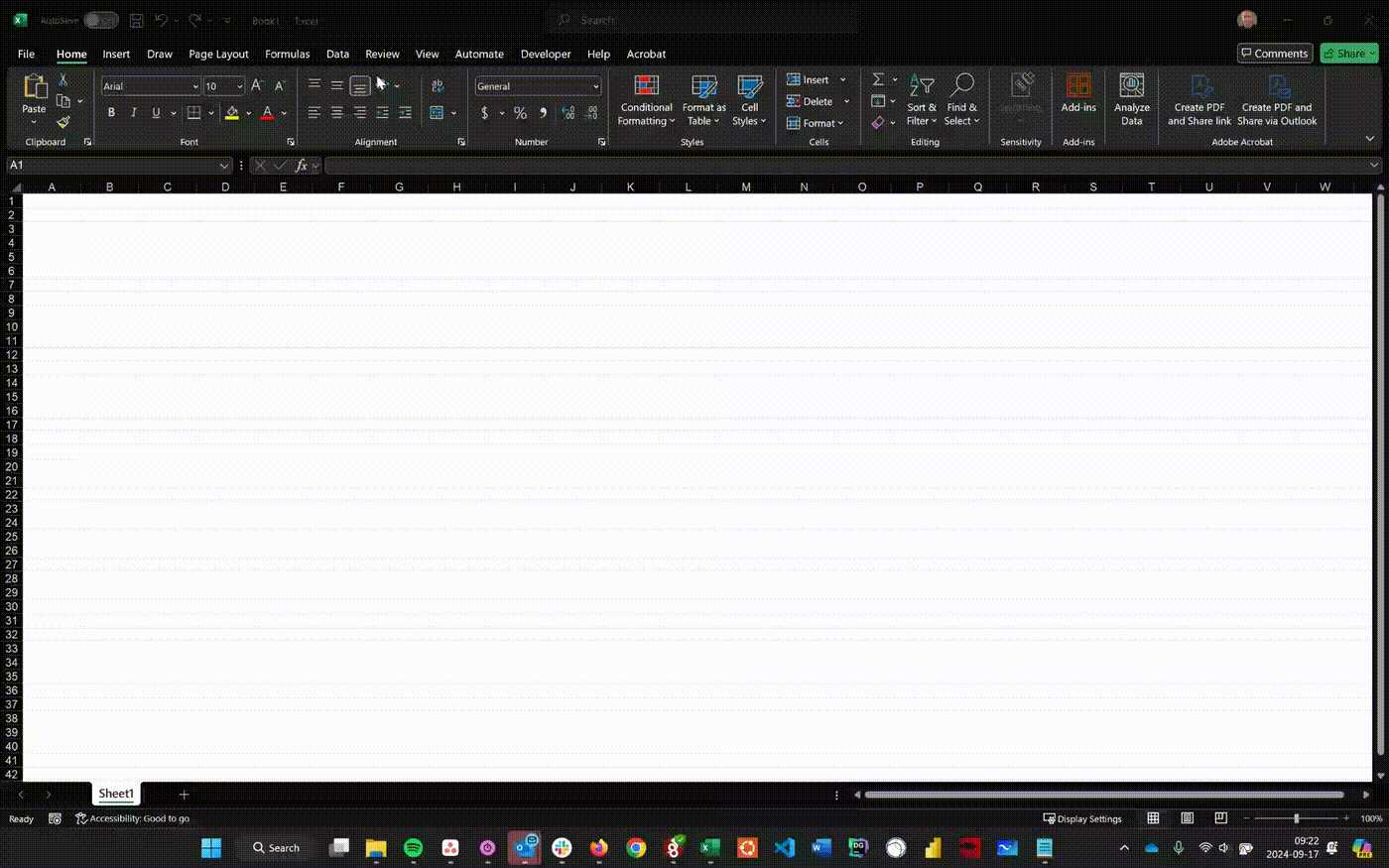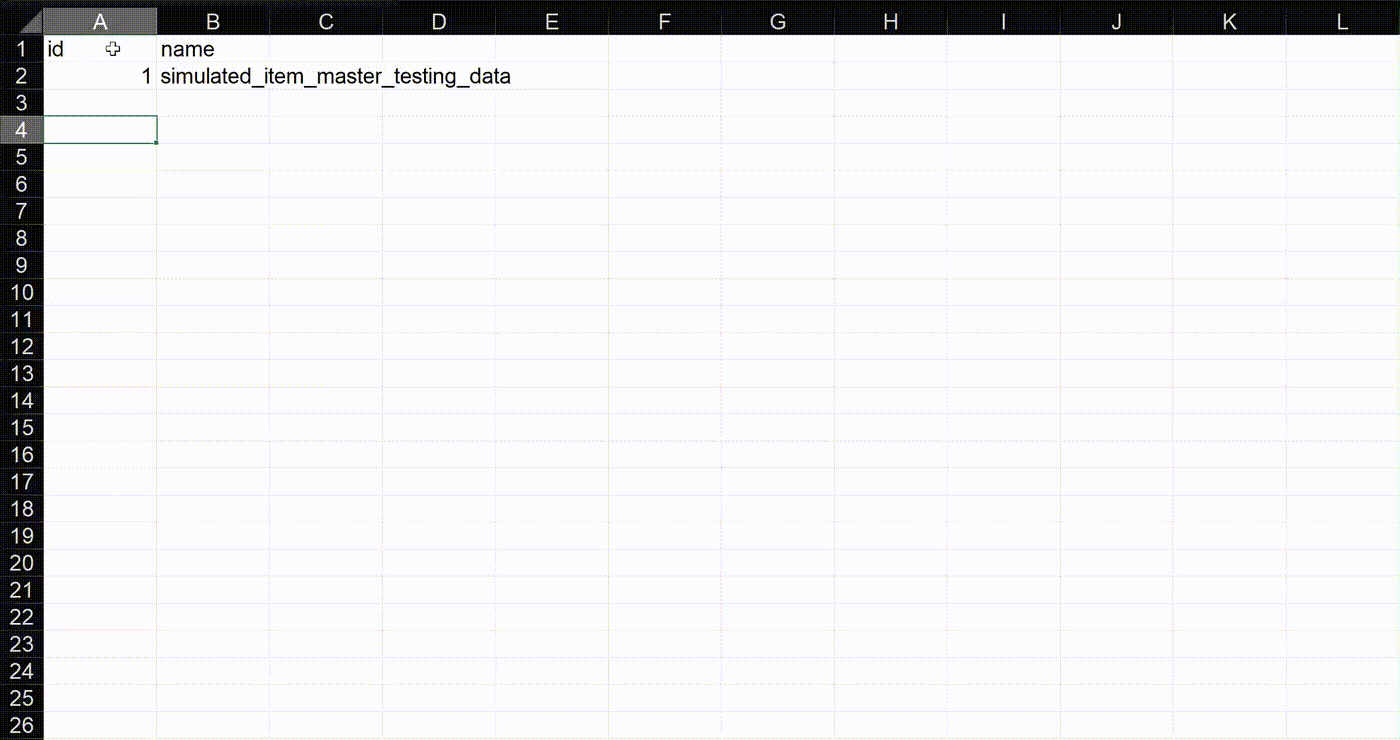Artemis for Excel
The easiest way to leverage Artemis Cloud data for your own analytics.
Getting Started
Open Microsoft Excel
Navigate to the Data tab
Click on the Artemis icon (the deer), a sidebar on the right-pane will open
In the sidebar, click Get Started!
Enter your Artemis Tenant Domain and API Key
Click Authenticate
This function outputs all of the report names that are available to you.
Function: =artemis.list_database_reports()
Output: A list of report IDs and Names that are available to your user. You can utilize the Name field as an input to the Run Database Report function below.
This function allows you to retrieve any of the reports that are available to you by name.
Function: =artemis.run_database_report({report_name})
Example: =artemis.run_database_report(“test_report”)
Output: The columns and rows of the report you named in the first (and only) argument of the function.
Note: In order to utilize Artemis for Excel (AE), you will first need your Artemis Tenant Domain and API Key. Please contact Oscillas Support if you haven’t been issued these credentials.